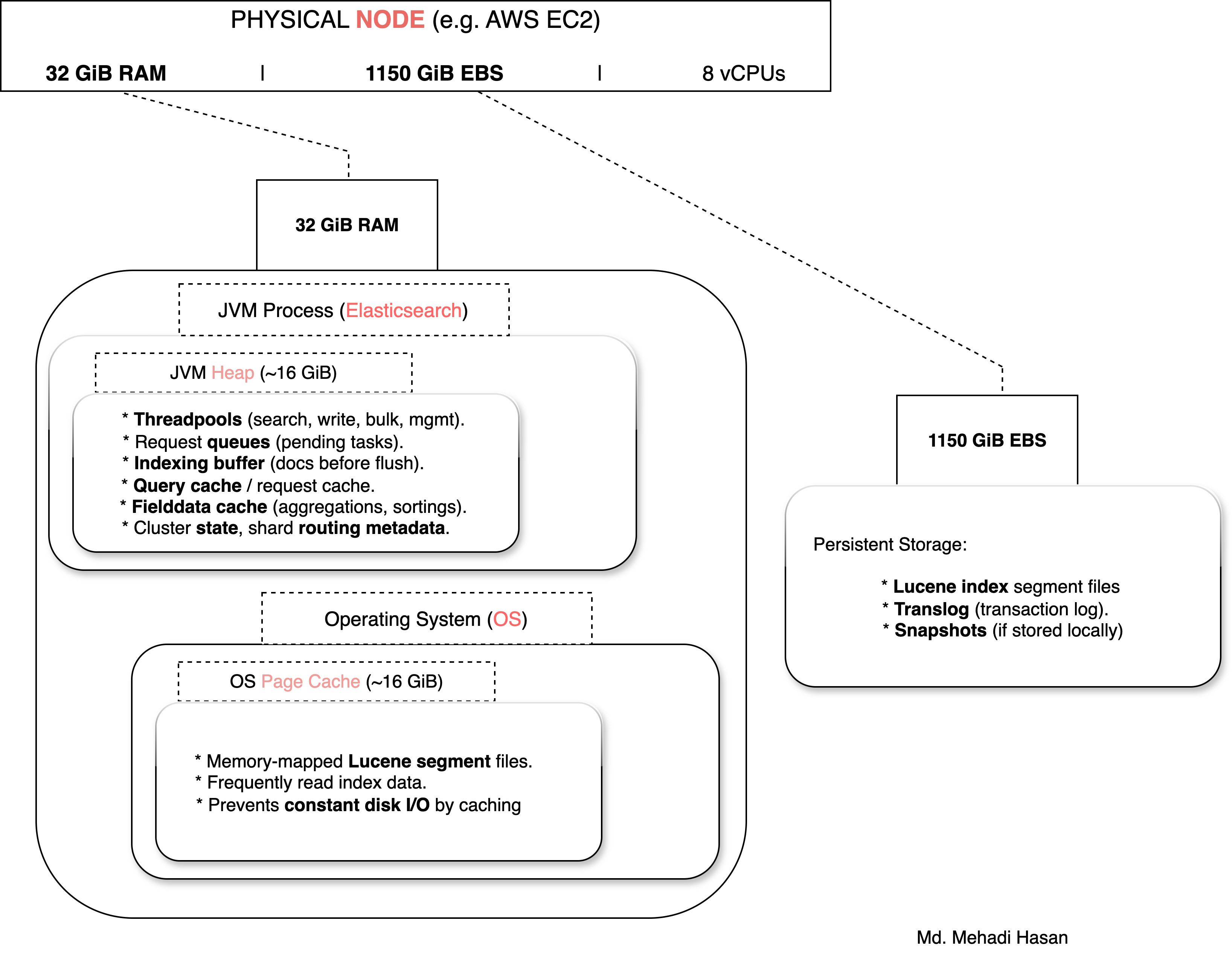
How Elasticsearch Clusters Manage Node Memory and Storage Layout 🧠
💡 AWS OpenSearch (formerly Elasticsearch) manages each node’s memory and storage much like a traditional server, but applies its own internal management mechanisms and operational workflows.
The diagram below provides a simplified, easy-to-understand layout.
In short, it illustrates the following:
[ Physical RAM ]
│
├── [ JVM Process (Elasticsearch) ]
│ │
│ ├── [ JVM Heap Memory ]
│ │ ├── Java objects
│ │ ├── Threadpools
│ │ ├── Indexing buffers
│ │ └── (Optional) Heap Data Structure object
│ │
│ └── [ Other JVM Memory: Stack, Metaspace, Native Memory ]
│
└── [ OS Page Cache, Other Processes, etc. ]Let's see simply again the working paths (Indexing Path & Search Path).
Indexing Path
Client
↓
Threadpool (write/bulk) [JVM Heap]
↓
Indexing buffer [JVM Heap]
↓
Lucene in-memory segment
↓ (flush)
OS Page Cache [RAM outside JVM heap]
↓
EBS Volume [Persistent disk storage]
Search Path
Client
↓
Threadpool (search) [JVM Heap]
↓
Lucene segment read
↓ (hits OS page cache if warm, else EBS read)
OS Page Cache [RAM outside JVM heap]
↓
Optional: Query Cache [JVM Heap]
↓
Response sent to client
📌 Key Takeaways
- Threadpools & queues → JVM heap.
- In-memory indexing buffers & caches → JVM heap.
- Segment file content for searches → OS page cache (outside JVM heap, still RAM).
- EBS volume is persistent storage; OS page cache + Lucene memory-mapped files keep hot data in RAM.
- Half RAM for heap, half for OS cache is the golden rule.
Happy learning! 📚